



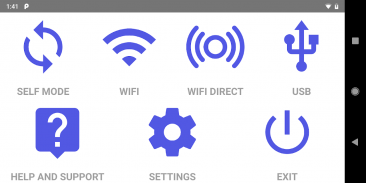
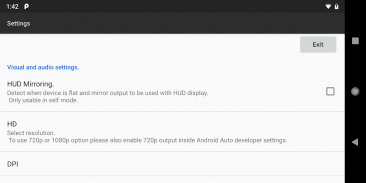
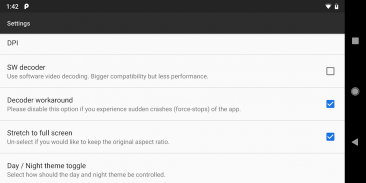
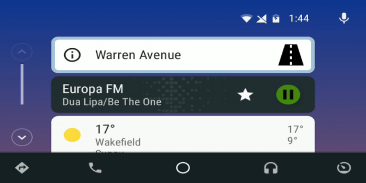
Headunit Reloaded Trial for Android Auto

คำอธิบายของHeadunit Reloaded Trial for Android Auto
This version is limited to 5 minutes only, please purchase the Headunit Reloaded Emulator for the full version!
How to use the app?
USB Mode
Plug in the USB to your device (in case of tablet use an OTG cable), when prompted make sure you allow HUR to be the default app for the action and you check the always box.
If you are running the app on a device with Android 7.0 or higher, you might need to pull down the notification bar and select the connected USB device before the app starts (this is device dependent)
If the app does not start automatically when you plug in your phone, you can always open HUR, tap the USB button and select the phone from the list.
Wifi Mode
Open Android Auto on the phone, go to About and tap the "About Android Auto" header 10 times to become a developer
Once you are a developer from the 3 dotted right corner select Start Headunit Server
Close Android Auto
Start tethering (from the phone)
Connect your unit device running HUR to the newly created hotspot
Start HUR
Select Wifi
Wifi Direct Mode
Open HUR, press Wifi Direct and follow on-screen instructions
Self Mode (when Android Auto and HUR are running on the same device)
Open Android Auto on the phone, go to About and tap the "About Android Auto" header 10 times to become a developer
Once you are a developer from the 3 dotted right corner select Start Headunit Server
Close Android Auto
Start HUR
Select SelfMode
FAQ / Troubleshoot
All I get is a black screen
- If you are using an Android powered headunit (Joying, Xtrons, etc) look for a setting on your device which allows Video Playback during drive
- Try changing HUR settings and enable Software decoding
HUR crashes after start
- Try changing HUR setting and disable "Media Workaround"
Compatible with: Joying, Eonon, Grom Vline, Xtrons, PX5 and PX3 units, A-Sure, RK3188 units, RK3066 units, Avin and other Android powered head units.
More FAQ, including hardware key support, intent support and others as well troubleshooting can be found: https://forum.xda-developers.com/general/paid-software/android-4-1-headunit-reloaded-android-t3432348
If you have any difficulties using the app, or you any support with it, you are always welcome to contact me.
รุ่นนี้ จำกัด ไม่เกิน 5 นาทีเท่านั้นโปรดซื้อเครื่องจำลอง Headunit Reloaded สำหรับเวอร์ชันเต็ม!
วิธีใช้แอปพลิเคชัน?
โหมด USB
เสียบ USB เข้ากับอุปกรณ์ของคุณ (ในกรณีที่แท็บเล็ตใช้สายเคเบิล OTG) เมื่อได้รับพร้อมท์ให้ตรวจสอบว่าคุณอนุญาตให้ HUR เป็นแอปเริ่มต้นสำหรับการทำงานและคุณเลือกช่องทำเครื่องหมายเสมอ
หากคุณใช้งานแอปพลิเคชันบนอุปกรณ์ที่มี Android 7.0 หรือสูงกว่าคุณอาจต้องดึงแถบการแจ้งเตือนขึ้นและเลือกอุปกรณ์ USB ที่เชื่อมต่อก่อนที่แอปจะเริ่มทำงาน (อุปกรณ์นี้ขึ้นอยู่กับอุปกรณ์)
หากแอปพลิเคชันไม่เริ่มทำงานโดยอัตโนมัติเมื่อคุณเสียบโทรศัพท์ของคุณคุณจะสามารถเปิด HUR ได้ตลอดเวลาแตะปุ่ม USB และเลือกโทรศัพท์จากรายการ
โหมด Wifi
เปิด Android Auto ทางโทรศัพท์ไปที่เกี่ยวกับและแตะส่วนหัว "เกี่ยวกับ Android Auto" 10 ครั้งเพื่อเป็นนักพัฒนาซอฟต์แวร์
เมื่อคุณเป็นนักพัฒนาซอฟต์แวร์จากมุมขวา 3 มุมเลือก Start Headunit Server
ปิด Android Auto
เริ่มต้น tethering (จากโทรศัพท์)
เชื่อมต่ออุปกรณ์เครื่องใช้ HUR กับฮอตสปอตที่เพิ่งสร้างใหม่
เริ่มต้น HUR
เลือก Wifi
โหมด Wifi Direct
เปิด HUR กด Wifi Direct และปฏิบัติตามคำแนะนำบนหน้าจอ
โหมดตนเอง (เมื่อ Android Auto และ HUR กำลังทำงานบนอุปกรณ์เครื่องเดียวกัน)
เปิด Android Auto ทางโทรศัพท์ไปที่เกี่ยวกับและแตะส่วนหัว "เกี่ยวกับ Android Auto" 10 ครั้งเพื่อเป็นนักพัฒนาซอฟต์แวร์
เมื่อคุณเป็นนักพัฒนาซอฟต์แวร์จากมุมขวา 3 มุมเลือก Start Headunit Server
ปิด Android Auto
เริ่มต้น HUR
เลือก SelfMode
คำถามที่พบบ่อย / แก้ไขปัญหา
ทั้งหมดที่ฉันได้รับคือหน้าจอสีดำ
- หากคุณกำลังใช้หน่วย headunit ที่ใช้พลังงาน Android (Joying, Xtrons ฯลฯ ) จะมองหาการตั้งค่าบนอุปกรณ์ของคุณซึ่งจะทำให้สามารถเล่นวิดีโอระหว่างไดรฟ์ได้
- ลองเปลี่ยนการตั้งค่า HUR และเปิดใช้งานการถอดรหัสซอฟต์แวร์
HUR ขัดข้องหลังจากเริ่ม
- ลองเปลี่ยนการตั้งค่า HUR และปิดใช้งาน "Media Workaround"
ใช้ร่วมกันได้: Joing, Eonon, Grom Vline, Xtrons, PX5 และ PX3, A-Sure, RK3188 หน่วย, RK3066 หน่วย, Avin และหน่วยขับเคลื่อน Android อื่น ๆ
คำถามที่พบบ่อยเพิ่มเติมรวมถึงการสนับสนุนคีย์ฮาร์ดแวร์การสนับสนุนเจตนาและอื่น ๆ เช่นกันการแก้ไขปัญหาสามารถพบได้ที่ https://forum.xda-developers.com/general/paid-software/android-4-1-headunit-reloaded-android-t3432348
หากคุณมีปัญหาใด ๆ ในการใช้แอปพลิเคชันหรือการสนับสนุนใด ๆ ก็ตามคุณยินดีที่จะติดต่อฉันเสมอ





























